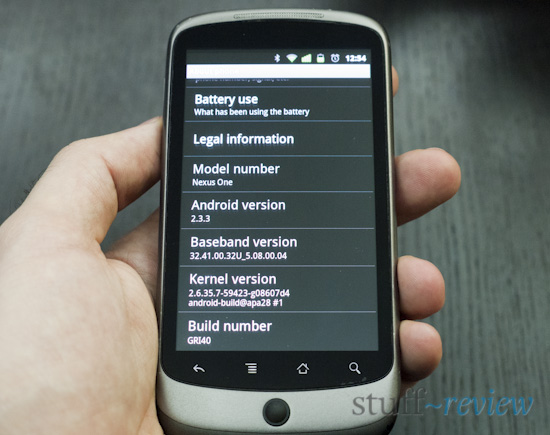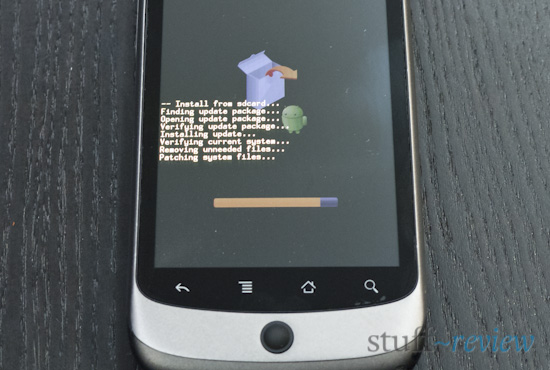
So you can’t wait for an over-the-air update to hit your device and got a direct link to download the update. Updating your Nexus One is actually pretty simple, and doesn’t really require much technical knowledge. Just follow these steps.
- Download the zip file for the updated firmware onto your computer.
- Rename this file to “update.zip”.
- Connect your Nexus One to your computer via USB and select ‘Turn on USB Storage’. Now copy the update.zip file to the main folder of your device.
- Eject the USB device and switch of your Nexus One.
- Now while holding the volume down button, press power turn on the Nexus One.
- You should see a text command screen where you can scroll up and down using the volume buttons. Go one item down to ‘RECOVERY’ and press the power button to select.
- The phone will reboot again and you will see a triangle with an exclamation point. Now press together power and volume up buttons at the same time. This might not work on the first try, but don’t worry, just keep pressing them together.
- A new menu will now appear and this time using the trackball scroll one down to ‘Apply sdcard:update.zip’ and press the trackball.
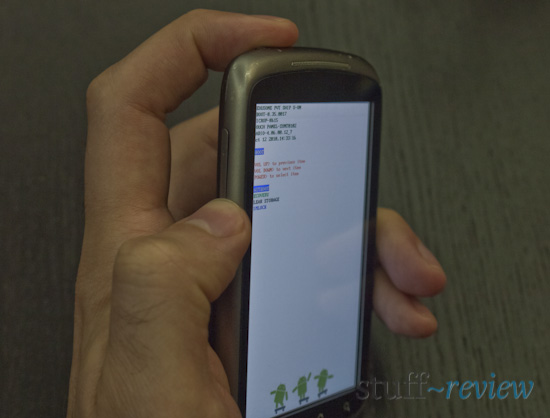
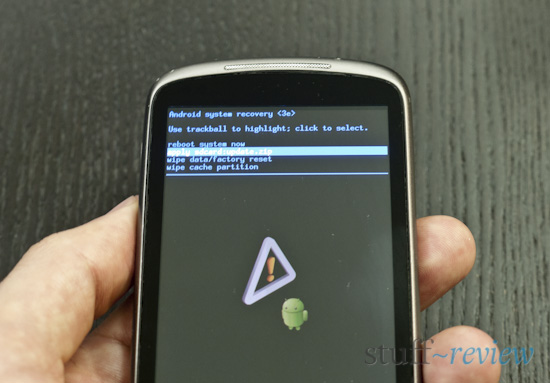
The update process should take around 5-10 minutes and expect your device to restart several times.
Congratulations! You just updated your Nexus One!