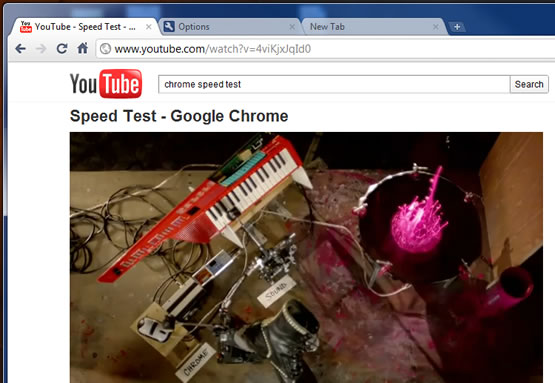
Google has been keeping very busy with updating its Chrome web browser and has today announced a new stable version 10–it’s been only a month since Google launched version 9 of Chrome and just three weeks since the latest beta release. The latest version, 10, of Chrome brings faster JavaScript performance making more complex websites faster.
In addition Google has finally simplified the settings interface. Clicking on the ‘wrench’ and then hitting options now brings you to a dedicated options tab where you can tweak the browser to your heart’s desire and also quickly search for specific settings. The latest version of Chrome now also allows you to securely synchronize passwords between computers by giving users the option to setup a separate passphrase. You can see a demonstration video of the new settings page by clicking below.
In this latest version of Chrome, Google has extended its sandboxing technology to include the Flash player making your browsing more secure but also more stable. Finally, the latest version also brings GPU accelerated video, background web apps and automatic disabling of outdated and insecure plug-ins.
If you are already running Google Chrome you can update automatically by clicking the wrench and selecting ‘About Google Chrome’ or if you are new to Chrome you can hit the download link below to install the speedy browser.
[Google Chrome Blog, Chrome download page, Google Chrome change-log]










