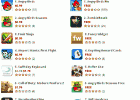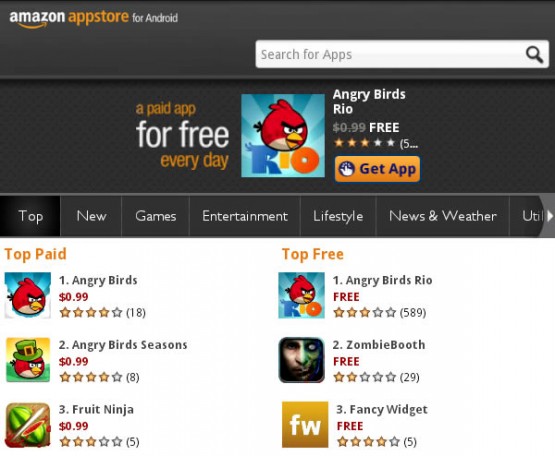
While we are still waiting for Barnes & Noble to release their own, and official, app store for the Nook Color you can go ahead and install Amazon’s just released Appstore for Android on the lovely e-reader/tablet device. Irony aside, you will need a rooted Nook Color and you can easily install the Amazon Appstore by following these instructions:
1. First of all make sure you can install non-market apps on your Nook otherwise installation will fail. Open ‘NookColor Tools’ and make sure ‘Allow Non-Market Apps’ is checked.
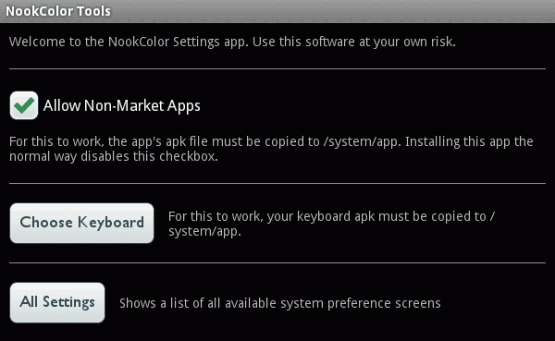
2. Now start the stock web browser – it might not work with other browsers such as Dolphin or Opera – and type amzn.to/getappstore in the address field and hit Go.
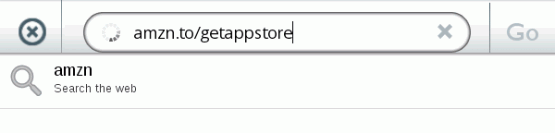
3. The download should start automatically and once it has finished simply tap on the downloaded file “Amazon_Appstore-Release.apk” and then on Install at the bottom.
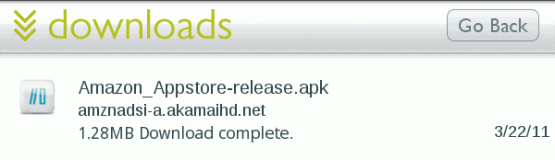
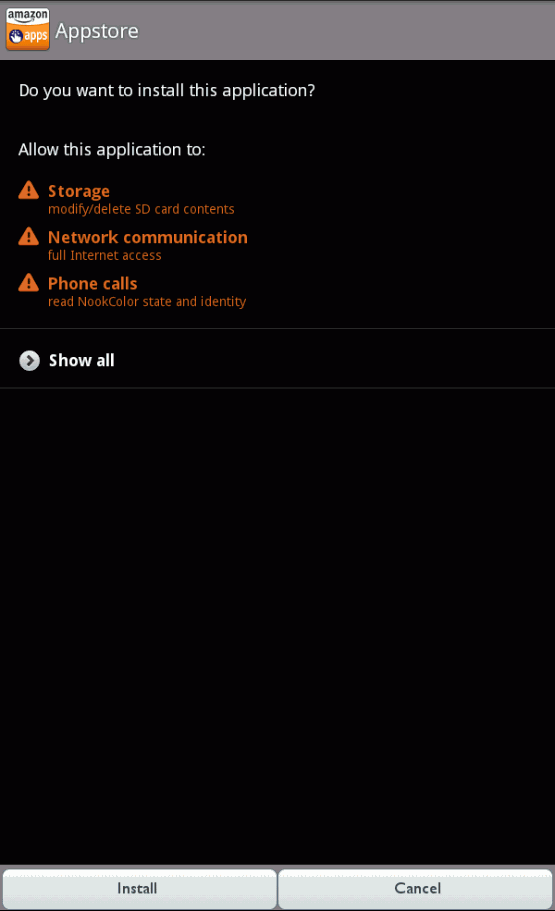
4. Congratulations! The installation should now be complete and you can now select to open the application. Note if you don’t see the app immediately restart the Nook Color and it should now appear in your applications/extras.