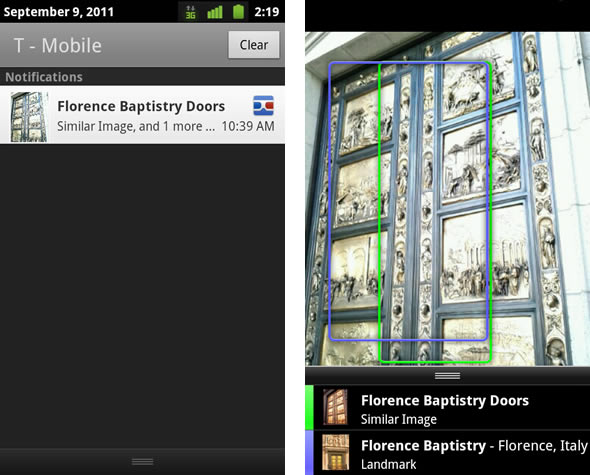
We’re sure that one of the first things you showed-off to your friends and family when you got your Android smartphone was Google Goggles. The app allows you to take pictures of artwork, landmarks and even everyday things and in true Google form, returns back information, such as the name of a landmark or a painting.
However, the true utility of the app was constrained by the fact that you had to launch Goggles with the sole purpose of using it to search for an object but with mixed results. Well, Google just did the smart thing and enabled it to run in the background, silently getting information on any photos that you take normally with your device’s camera. When it recognizes an object in an image, it will notify you through the Android notification bar.
Just a warning to anyone concerned about privacy, in order for Google to look-up your pictures these are sent to Google’s servers for processing. However this is an opt-in feature, that is you have to enable it first.
To try out the new background image search, launch the Market and update Google Goggles to the latest version. To enable or disable the feature at any time touch the option key while in Goggles and go to ‘Settings’ and ‘Search from Camera’.









