
You’ve recently got a shiny new HTC Sensation or Sensation 4G and there goes HTC tweaking it and releasing the Sensation XE. Well, you can actually convert the Sensation (4G) to a Sensation XE by investing half an hour of your time, and flexing your rooting skills. The hardware in the two handsets is essentially the same, as we’ve seen in our initial coverage, the XE simply has the same dual-core processor running at its default 1.5GHz speed (against 1.2GHz for the original), includes a custom Beats by Dr. Dre sound profile and a bigger battery.
You can get the improvements by installing a custom ROM, Android Revolution HD, for the Sensation, which among other things, allows the processor to run at 1.51GHz as a default, includes the Beats audio profile and a tweaked Adreno 200 graphics configuration to boot. Only thing missing is the bigger battery, but you can grab a tried and test 1900mAh Anker one from Amazon US or Amazon UK.
A word to the wise here, rooting your smartphone is risky, you could end up with a dead device and/or invalidate your warranty. Use the instructions below at your own risk.
Upgrading your Sensation or Sensation 4G to a Sensation XE involves, three steps. First, you must unlock the bootloader (from S-ON to S-OFF) so that you can install custom ROMs. Then, you have to install ClockworkMod recovery, which you will use to install custom ROMs, and finally, flash the Android Revolution HD ROM. Charge your Sensation and head after the break for the full instructions.
Preparation:
Download and install the HTC drivers from here on your Windows computer.
On hour HTC Sensation or Sensation 4G go to Settings > Power > Uncheck “Fast boot” at the bottom — this will help you get to HBOOT later.
Step 1: S-OFF your HTC Sensation using the Revolutionary utility
- Head over to revolutionary.io, scroll down the page and click either on Download for Windows or Linux, depending on your system. Your browser should start downloading the file and you will be shown a table with four entries, this is where you will need to enter all your information from below to get your beta key.
- Your HTC Sensation (4G) must be switched on and on the home screen. Connect it to your computer using the USB cable, select HTC Sync mode and dismiss any warnings.
- Once the file has downloaded, extract the zip to a folder. Run ‘revolutionary.exe’ from that folder. A window will open and it should give you the HBOOT version (e.g. pyramid-1.18.000) and your serial number at the bottom and prompt you for the beta key.
- Switch back to your web browser and enter the information: Windows or Linux, HTC Sensation, your HBOOT version and beta key from above. Click ‘Generate key’, then enter this beta key back into the revolutionary.exe tool.
- Follow the on-screen prompts, your phone will restart a couple of times and it will finally be S-OFF. Note that when we ran it, we were told that Revolutionary failed but the phone was actually S-OFF in the end. You should see S-OFF on the first line of HBOOT.
- If the tool asks you to install ClockworkMod recovery, type N for no.
- Reboot the phone.
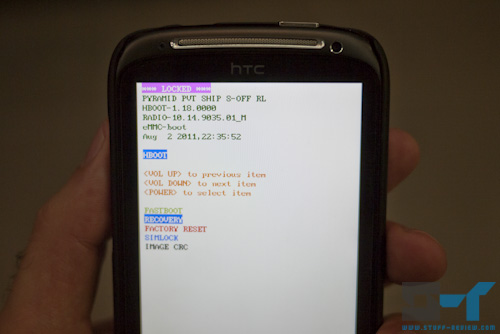
Step 2: Install ClockworkMod Recovery v.5.0.0.8
- Download ClockworkMod Recovery from here.
- Copy the PG58IMG.zip file you just downloaded to the main folder of your phone’s microSD card (connect the Sensation to you computer and select Disk drive mode).
- Switch off the phone completely, wait a few seconds, and then hold the volume down and press the power button until the handset turns on and enters HBOOT.
- Press the volume up button to accept when you are prompted to start the update.
- When done, restart the phone and delete the PG58IMG.zip file from your microSD card.
Step 3: Install Android Revolution HD ROM
Download Android Revolution HD 3.6.4 here.
Download the Super Wipe script here.
- Copy both files to the main directory of your microSD card.
- Boot into HBOOT by holding the volume down button and then the power button as before.
- Navigate to RECOVERY with the volume down button. Press power button to select and enter recovery.
- Now within recovery, select “install zip from sdcard” and select Android_Revolution_HD_Super_Wipe_Sensation.zip. Wait for the process to complete.
- Choose “install zip from sdcard” again and this time select Android_Revolution_HD-Sensation_3.6.4.zip.
- After the flashing process is complete, reboot.
That’s it, you’re done. Hope you enjoy your new HTC Sensation XE.
Android Revolution HD details:
[Credits: XDA Android Revolution HD 3.6.4 XE, XDA Guide to S-OFF]
- Android 2.3.4 (Gingerbread) – latest official HTC RUU 1.73.401.2
- This ROM will turn your HTC Sensation into powerful HTC Sensation XE with Beats Audio technology and 1.5 GHz dual core!
- This is improved version of stock ROM – no visual changes!
- Very fast, clean & stable!
- Full HTC Sense 3.0 Interface
- Multi-language (WWE)
- Arabic and Hebrew languages full support! (see the second post)
- HTC Sensation 4G (US T-Mobile) support with Wi-Fi Calling
- For HTC Sensation, HTC Sensation 4G & HTC Sensation XE
- Fully optimized and tweaked
- ROOT (SU + SuperUser Permissions – Thanks to ChainsDD)
- Unsecured boot.img
- Newest BusyBox
- RAM optimizations
- Improved Andreno200 configuration for better quality and performance!
- Speed optimizations
- Enabled GPU UI rendering
- SD Card speed tweak
- Data partition special speed tweak
- Battery auto-calibration script (Thanks to seo)
- Bloatware applications removed (Amazon MP3, SoundHound trial, etc.)
- All system applications updated to latest available
- Improved camera performance
- Advanced Power Menu and CRT Animation as extra add-ons
- Zipaligned (Improved RAM management)
- Zipalign on boot (for user applications on data partition)
- Fully de-odexed
- init.d scripts (BusyBox run-parts) support
- sysro/sysrw commands support
- Excellent battery life!
- Improved EXT4 performance by changing mounting method
- SD card EXT4 partition support












