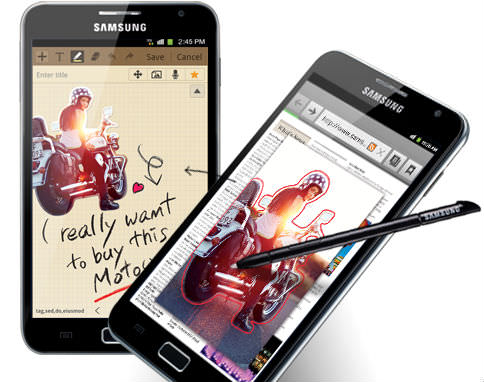
The 5.3-inch Samsung Galaxy Note tablet-phone (or is it phone-tablet) has only been out for a week now. Well, it took less than that for the device to get rooted and ClockworkMod (CWM) recovery to be installed. This means that you can run all sorts of applications requiring root and potentially install custom ROMs for the device or even overclock it. Rooting was performed by the never-tiring Android community and it has certainly helped that Samsung doesn’t go out of its way to lock-out its phones. The rooting methods are very similar to that of the established Galaxy S II, which explains why it was achieved so fast.
There are several ways to achieve root and install CWM recovery on the Galaxy Note. One method, involves downloading and running the zengRush Revolutionary tool, for one-click root — step-by-step instructions after the break.
A second method, proposed in the video also after the break, involves flashing CWM using a Windows PC and then installing the SuperUser zip through recovery. Be aware that, as always, taking the rooting and custom ROM route, involves the risk of ending up with a dead device.
Another, bigger disclaimer here is that, flashing a custom ROM could invalidate your warranty with Samsung. Similarly to the SGS II, the Galaxy Note has a flash counter, i.e. every time you flash a custom ROM or kernel to the Note the counter goes up by one. If something happens to your device and you send it in to Samsung, they might refuse to service it under warranty if you counter is not zero. Currently there is no way to reset the flash counter (though a method might be devised), so be careful with flashing any custom ROM before a method is confirmed.
So, with all that out of the way, if you are really sure you want to take the risk, fully charge your Galaxy Note, grab your USB cable and sit in front of your Windows PC (unfortunately no Mac instructions yet), and head over after the break for the full how-to.
Method 1: zengRush Revolutionary (easiest)
To get root access:
- Download the Easy rooting toolkit here.
- Extract the file to a directory and run ‘RUNME.bat’
- Follow the instructions on your screen until you have root.
To install ClockworkMod Recovery (optional):
- Launch the Android Market from your Galaxy Note, and search for ‘ROM Manager’, which is a free application, and install it.
- Once installed open ROM Manager from your apps.
- In ROM Manager, touch ‘Flash ClockworkMod Recovery’ and follow the on-screen instructions. The process might take a while.
- To install any custom ROM or to backup your current ROM, press ‘Reboot into Recovery’.
Method 2: Flashing CMW through Odin
Full instructions in the video below, while you can get the required files from here.












