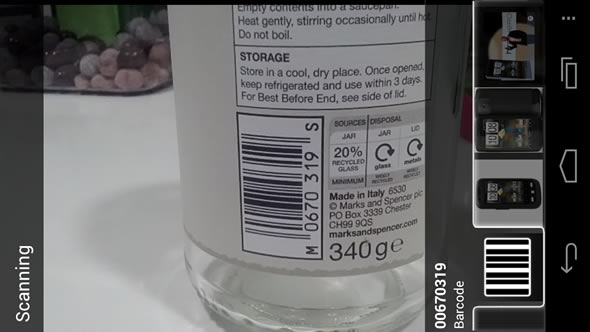
Google has just updated its Goggle Android app to version 1.7. The biggest change in the updated version is a new continuous mode. Instead of having to aim your device’s camera at a product, artwork, landmark etc. and press the shutter button before getting any results, Google Goggles now continuously scans for recognizable objects and populates a timeline with the results. We’ve tried it and it’s really what has been missing from Goggles so far. Images recognized in continuous mode won’t show in your search history and you won’t be able to add contacts or translate text.
Another new feature is article text recognition. You can just scan a written piece of text and get online results referring to that piece. Finally you now get search suggestions from other users, which will hopefully improve results. As usual, check the ‘My Apps’ section on your device to update, or search for Google Goggle to install.









