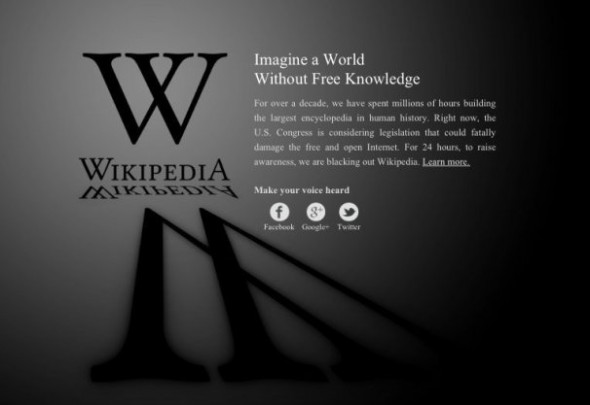
If you’ve tried accessing the English version of Wikipedia today on any computer, you’ll be greeted with the above. Wikipedia and a bunch of other websites have decided to black-out their webpages in protest against two very controversial bills, SOPA and PIPA. In short the “Stop Online Piracy Act” and “Protect IP Act”, while aiming to stop piracy from foreign web sites will destroy online freedom of speech. Whatever your background might be, we urge you to read and learn more on the proposed bills.
In the meantime many of you might need urgent access to the wealth of information contained within the Wikipedia website. Well there are a number of simple ways you can go about this until the end of the 24 hour blackout at midnight January 19th Eastern Time.
The easiest way is the following. Head over to Wikipedia.org, as you would do normally, and search for your topic. In our example our search is for ‘lasers’. You are taken to the URL (the address at the top of your browser) http://en.wikipedia.org/wiki/Lasers, the page starts to load but then it’s blacked-out. What you need to do is, put a ‘.m’ after the ‘en.’ in the URL so that it looks like: http://en.m.wikipedia.org/wiki/Lasers and hit enter. This essentially loads the mobile version of the website which still works. You can use the same method for any Wikipedia page, i.e. if you are coming from a Google Search to Wikipedia.
Another way is to stop the page from loading completely and blacking out. While the page is still loading hit the ‘X’ to the left or right of the address bar in your browser or the esc key on your keyboard. If you don’t get the timing right, reload the page and try again.









