Google Maps for Android adds shortcut ‘Bubble Buttons’ for navigation and calls, here’s how to enable them
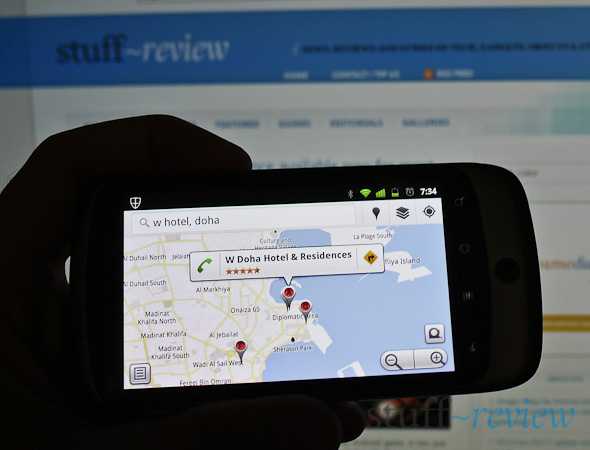
So Google must have been reading my mind, because I have been wishing for a way to quickly jump from a Maps result to Navigation or just quickly call a business I’ve searched for. Google Maps v5.9 for Android, which was released yesterday, has added the option for two ‘bubble buttons’ which act as shortcuts to call or navigate to a result from the main map area. The feature has to be enabled manually first, so read on to find out how.
The latest version of Google Maps also brings voice and ring tone notifications for Transit Navigation as well as support for Transit Navigation on tablets.
continue reading








