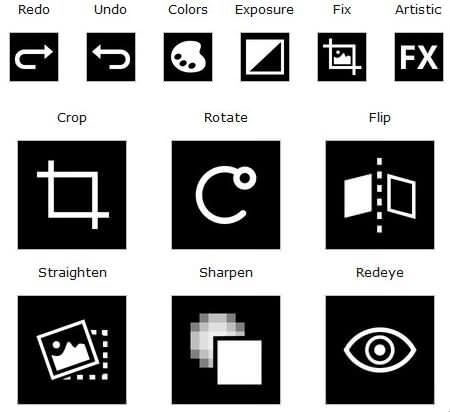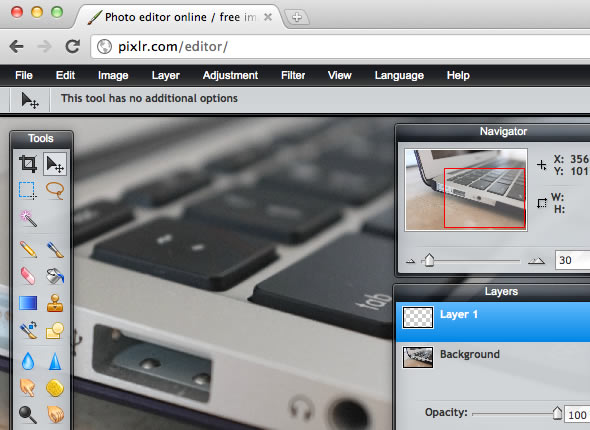Adobe shows off more Photoshop CS6 trickery with content-aware move tool (video)
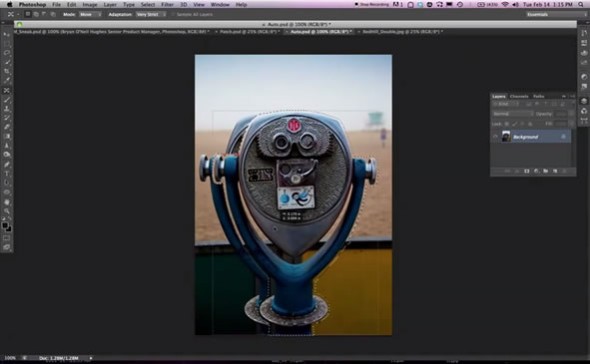
In the run up to the release of Photoshop CS6, Adobe has been showing off some of the new features we should be expecting in the latest version of the popular photo editing application. Previous videos from Adobe showed off the updated user interface, which has borrowed some of its dark looks from Lightroom, and the new content-aware fill tool that was first introduced in CS5 but now updated to allow you to select the source for the fill.
Well the latest feature, called content-aware move, in Adobe’s tool belt looks even more amazing. The new feature allows you to select objects in your photographs and move them around; i.e. you can make a rough selection of an object or person in your photo then select where you want to move it, Photoshop will cut it from the frame, try to fill in the empty space and then move it to the new location. The new content-aware move feature looks scarily simple but you can have a look for yourself in the video below.
continue reading